ALL SPD Frp Remove Tool (100% Worked)
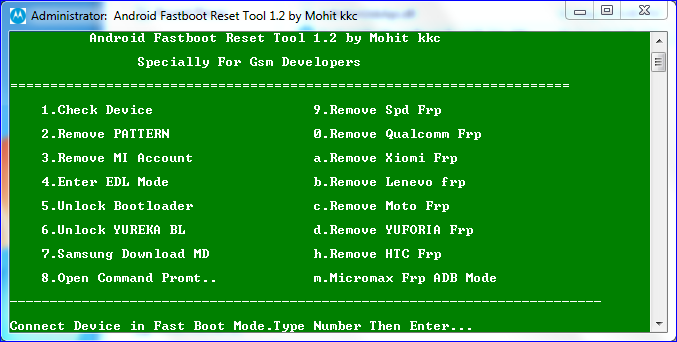
How to Reset FRP on Spreadtrum Android Phones?
1) First go to recovery mode on your Android smartphone having Spreadtrum CPU phone
2) Now press volume down and select Reboot to Bootloader then press power key to OK.
3) Now the phone will reboot into Fastboot Mode.
4) Connect the phone to PC using USB Cable and install SPD USB driver.
5) Now open the SPD Fastboot FRP Tool.
6) Then enter no. 9 to remove SPD frp and press Enter key.
7) Now it will erase the FRP data and the phone will reboot into normal mode, it will take sometime to complete switch on.
Now you are successfully remove the FRP lock on Spreadtrum CPU phone, this tool is tested on some Android models, high security patch phones may not work with this tool.
Recovery and Fastboot Mode SPD CPU:
Try the following key combination to boot into Fastboot, Recovery and Bootloader Mode:
1) Volume Up + Power Key for recovery mode then choose reboot to bootloader.
2) Volume Down + Power Key
3) First press the Power key then hold Volume UP or Volume Down Key
4) Hold the both volume Key and Press Power Key
Note: This is only for tutorial purpose, we are not responsible for any damage happen to the phone.
Password -softwarecrackguru




